No, not that Weakest Link, but this link.
So I finally signed up for LinkedIn after resisting it for the longest time, mostly because I wasn't looking for a job (I am still not looking for a job). Recently though I keep hearing about it so I decided to sign up just to see what it is about. I didn't have very high expectation because I've seen other people's LinkedIn profile and it looked like just a résumé page, but I was still surprised by how many bumps I hit within the first 30 minutes.
First of all, signing up. On most websites usually you see a login page first, with a link to a sign up page. LinkedIn is the other way around. When you go to its home page, it asks you to sign up, with a link to log in. A little strange, but okay, not a big deal, since signing up is what I want to do anyway. The signup box looks like this:
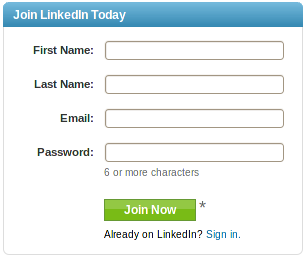
Odd, it doesn't include a password confirm box for signing up. It's okay, I will just be careful. Okay signed up. I have to log in again right away? No problem, I saved my password somewhere and I can just paste it in. Wait what? Password mismatch? Okay let me try again, maybe a copy & paste error. Nope. Will okay I will follow the password reset link, maybe I typed my password wrong when I signed up since it doesn't have a confirm password field. Reset my password to the same one, and it automatically logged in me. So far so good.
Oh it says my email address is unconfirmed, no problem, I will just click the link to send out a confirmation email. Clicking the link in the confirmation email asks me to log in again. Oh extra security is never bad, right? Okay, sign in. Wait, password mismatch???
Reset my password again. Confirm my email address. Sign in. Password mismatch. Reset my password. Confirm my email address. Sign in. Password mismatch. Reset my password. Confirm my email address. Sign in. Password mismatch...
You get the idea.
Somehow I got the idea that maybe my 16 characters password is too long for LinkedIn's little mind. Nevermind that it happily accepted it when I signed up. And indeed, using a shorter password bypassed this problem. A website that doesn't handle password correctly does not give me much confidence at all.
LinkedIn is useless without having the résumé there. Since their résumé import tool says it can import HTML, I decided to just import my resume. Of course, it cannot directly import from a URL, which is probably the only interesting use case for importing HTML. Imported from a local file instead, error. Tried again, error. "Try importing PDF or DOC instead", it said. Okay... printed to PDF file and tried again. Success! It took the file!
Except what it imported was a mess. It created positions out of nowhere, moved everything around. I ended up just re-creating the résumé manually. From what I was told other people experienced this too.
The whole website seems to be pretty unprofessionally done. Modifying things usually send you back to the menu page 90s style. This is kind of ironic because a friend described it to me as the professional version of Facebook. In reality though it looks like a project done by monkeys going through a checklist.